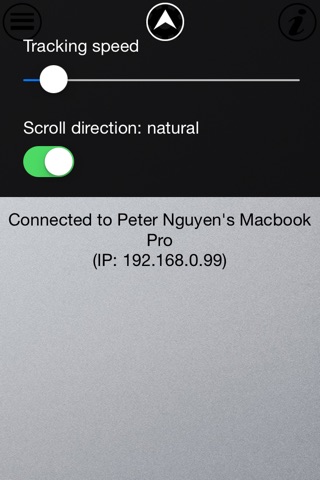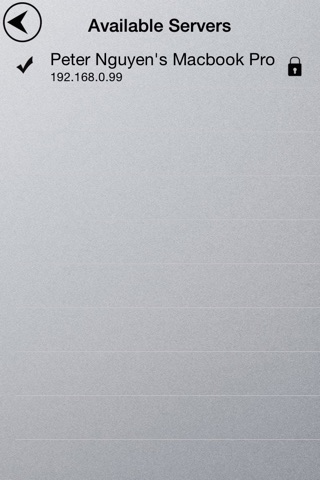iTouchPad app for iPhone and iPad
Developer: Venusgeek Company Limited
First release : 28 Apr 2014
App size: 30.7 Mb
Make your iPhone/iPad/iPod Touch more useful
Use your iPhone/iPad/iPod Touch like the Trackpad for your Mac via connect to the same local Wifi connection.
If you are boring to use the traditional mouse. Or you got problems with your mouse. Then you can use the iTouchPad app on your iPhone/iPad/iPod Touch.
FEATURES:
• Easy to set up.
• Supported local wifi network connection,
• Do mouse move by touch and move with 1 figure,
• Do click by tap 1 figure,
• Do right click by tap 2 figures,
• Do double click by tap two times with one figure,
• Do drag by hold down 3 figures and move,
• Do swipe up/down by move 2 figures up/down,
• Do swipe left/right by move 2 figures left/right,
THERE ARE REQUIRED STEPS NEED TO SET UP BEFORE YOU CAN RUN THE ITOUCHPAD APP:
1. Set up the server software on the Mac machine:
• Please download the server software package from this link: http://tinyurl.com/itouchpadserver14
• Then run the iTouchpad Server 1.4.pkg to install the iTouchpad Server.app into your Mac machine.
• Then goto the Applications folder and run the iTouchpad Server.app on the Mac machine
• Supported OS X 10.6 or later
2. Set up the iTouchpad app on the iPhone/iPad/iPod Touch devices:
• Download and install iTouchPad app into Your iPhone/iPad/iPod.
• Your iPhone/iPad/iPod have to connect to the same local wifi network with your Mac machine which are running the Touchpad Server.app.
• Run the iTouchpad app. Done!
Hope you enjoy!!!